What?
Plasma was my first university personal project, which I started for a university
assignment around mid October 2021. It was my first large C++ project, which I
committed to over the course of about 8 months. This project has been instrumental
in helping me develop the skills needed to to take a step forward in creating
intricate and complex systems, and has been a valuable learning experience for me.
Plasma is a 2D Entity-Component-System simulation library that enables users
to construct and manipulate a simulated environment through the attachment
of components to gameobjects. Initially, it was designed for use in the
development of a Pacman game using OpenGL, later on the project evolved
through the modularization of its rendering pipeline and eventually resulted
in the modularization of a significant portion of the project.
Goals
The project was initiatially an assignment where I aimed to improve my
skills in system creation and C++/programming knowledge, however, as this
project progressed, the focus shifted to the creation and modularization
of a ECS game engine with the purpose of being easy to use and develop on.
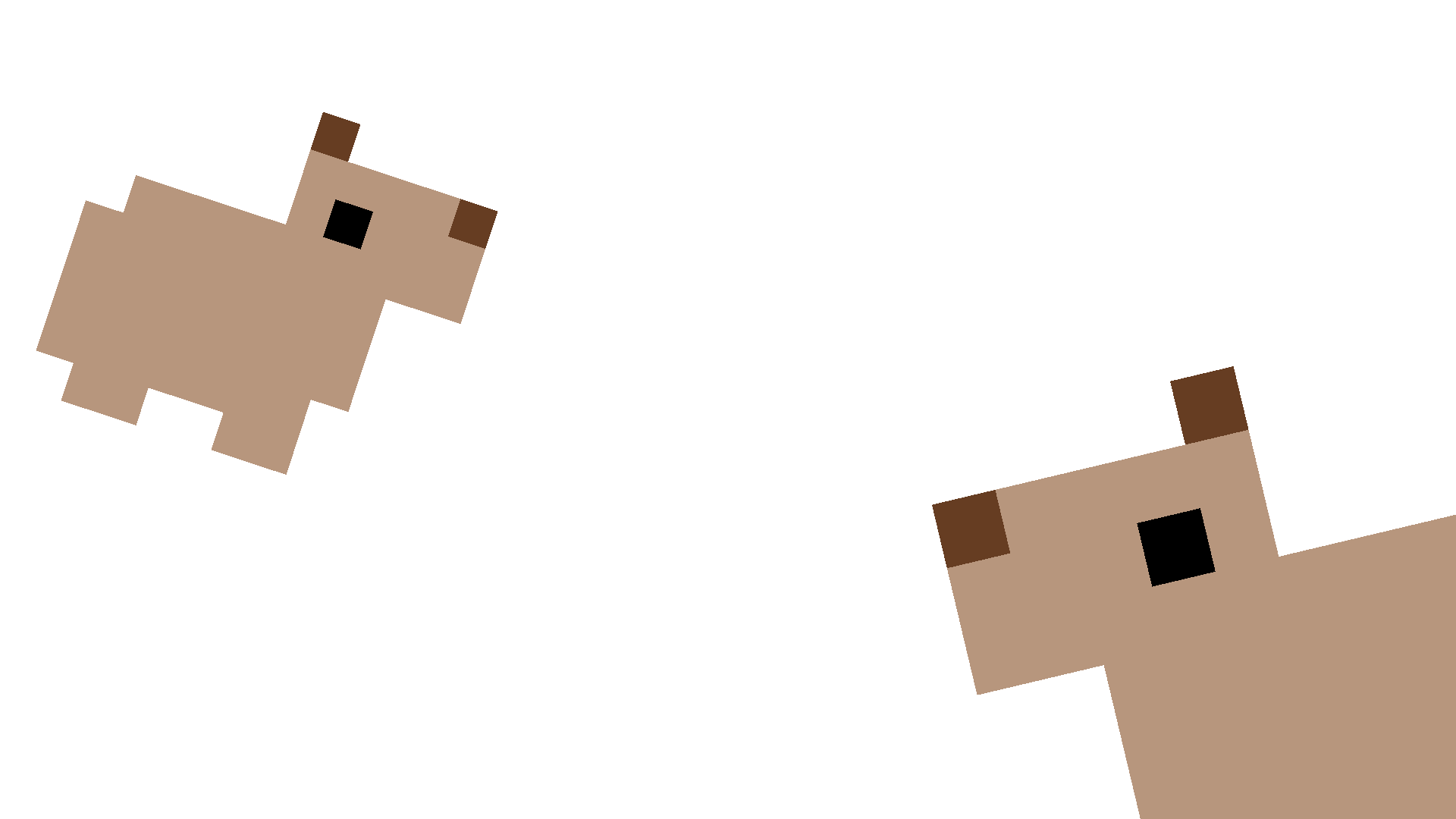
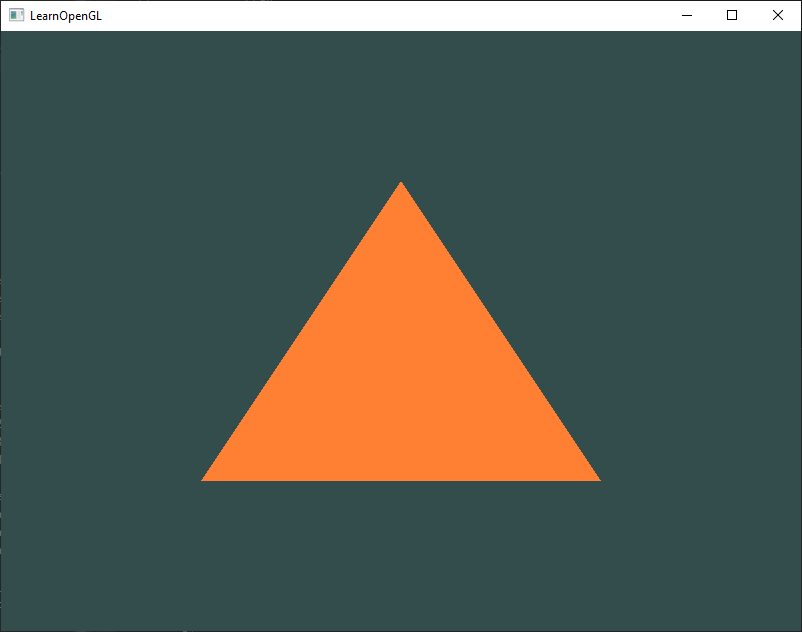
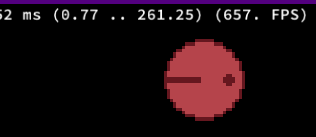
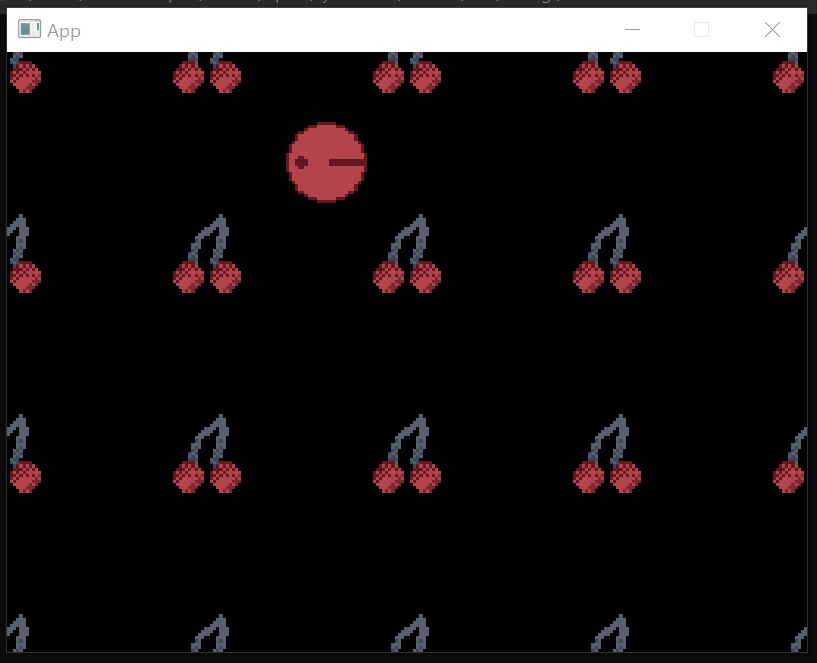
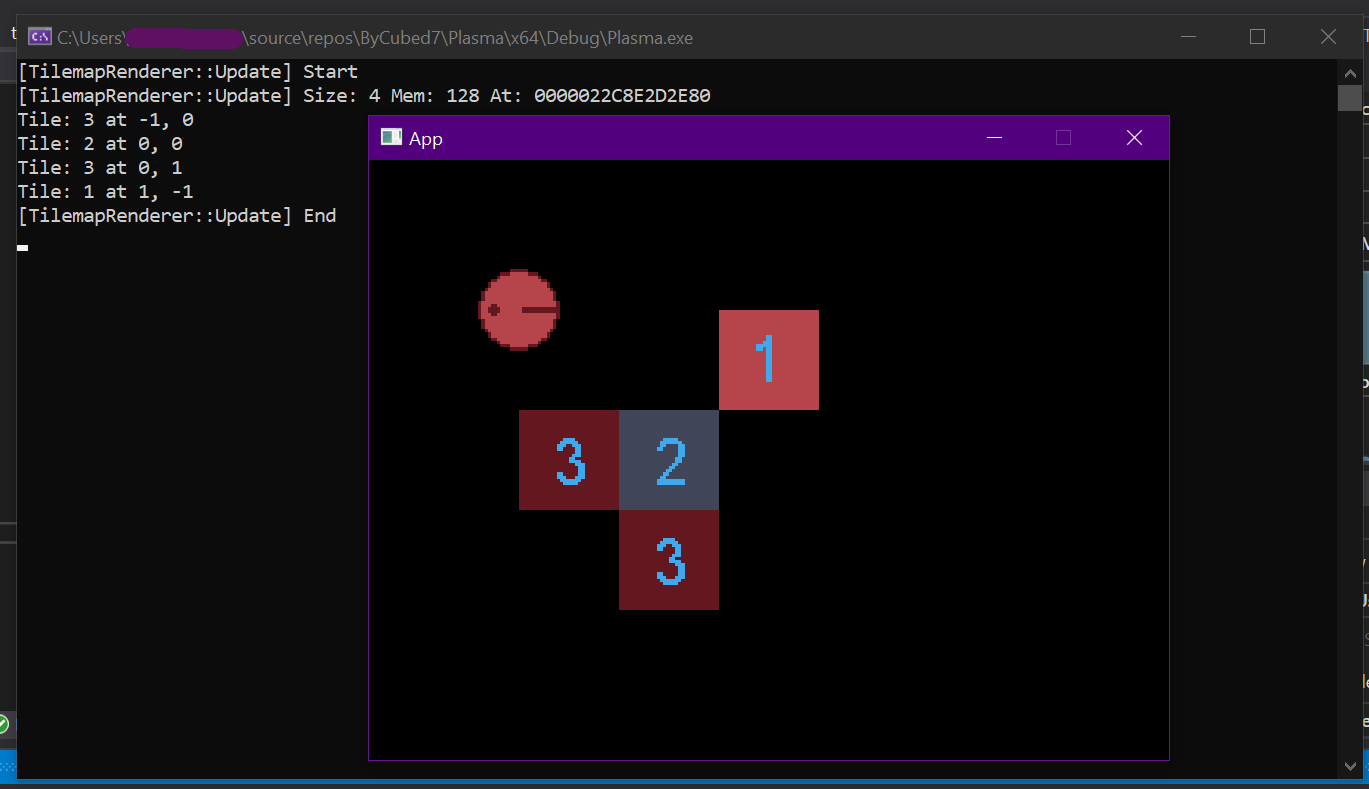
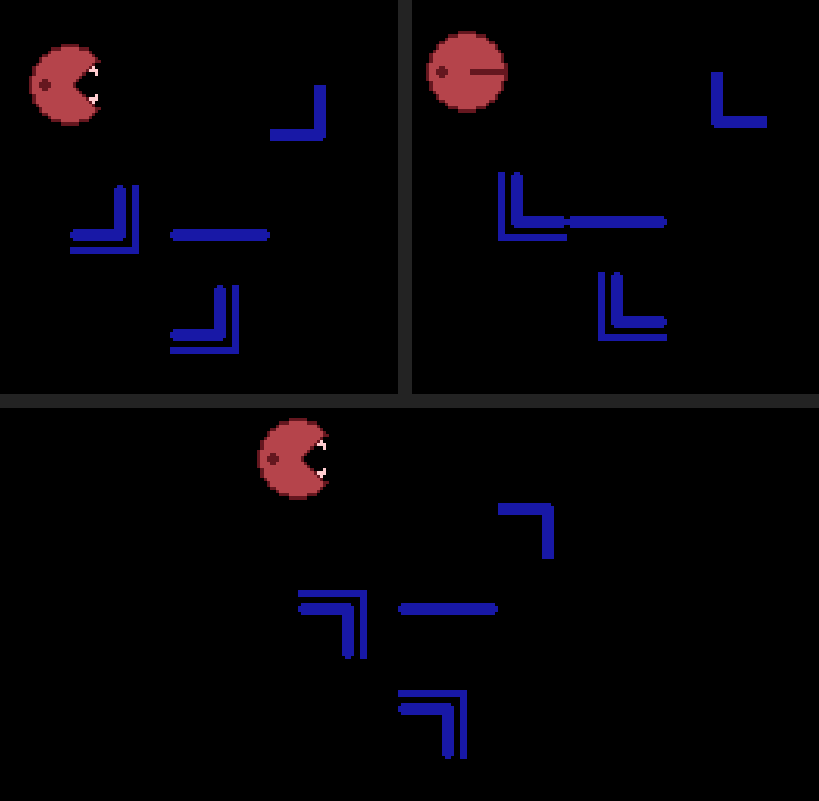
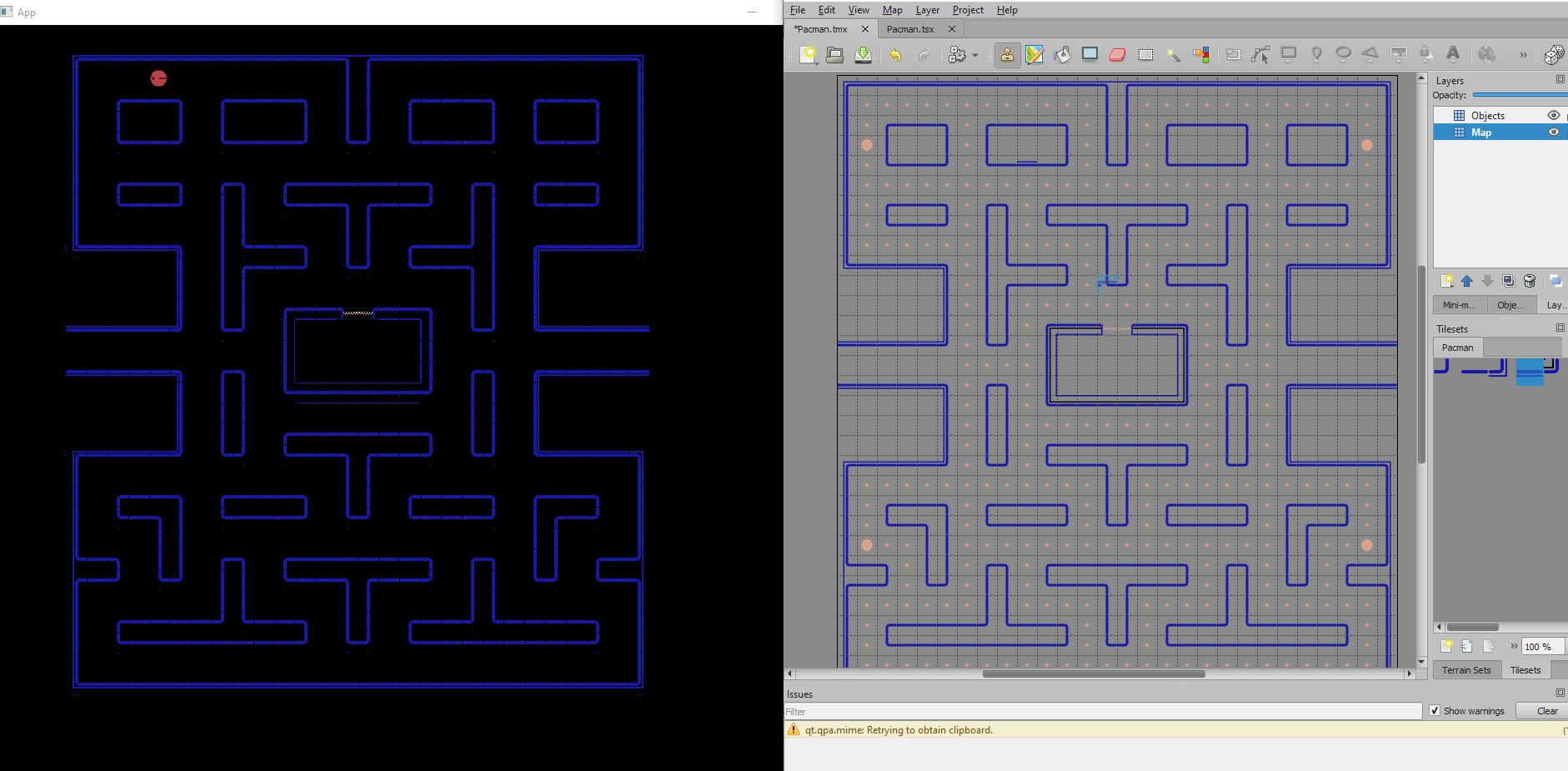
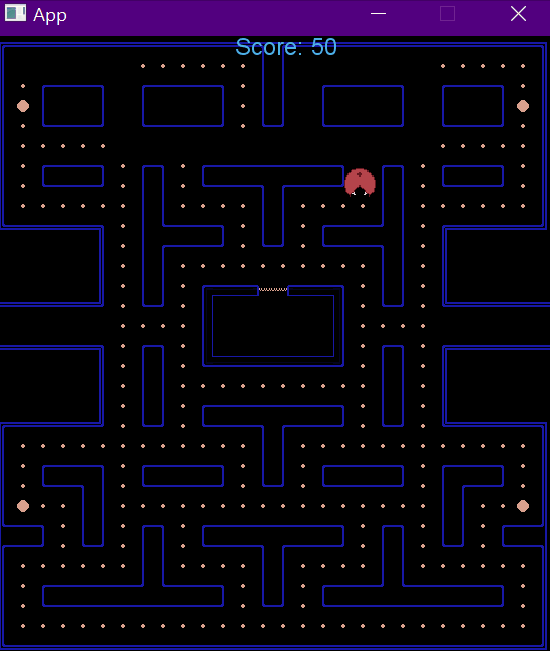
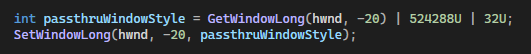
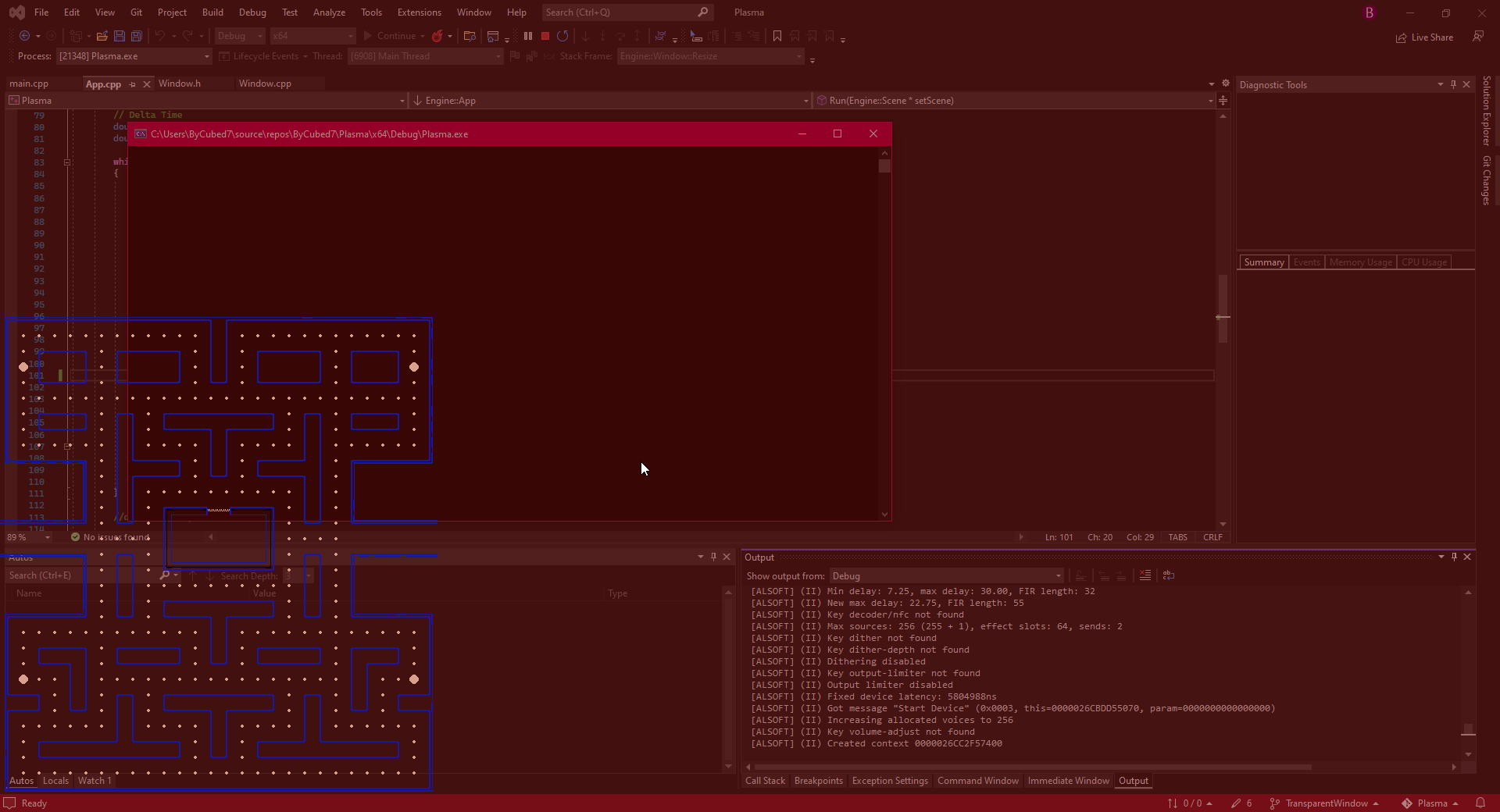

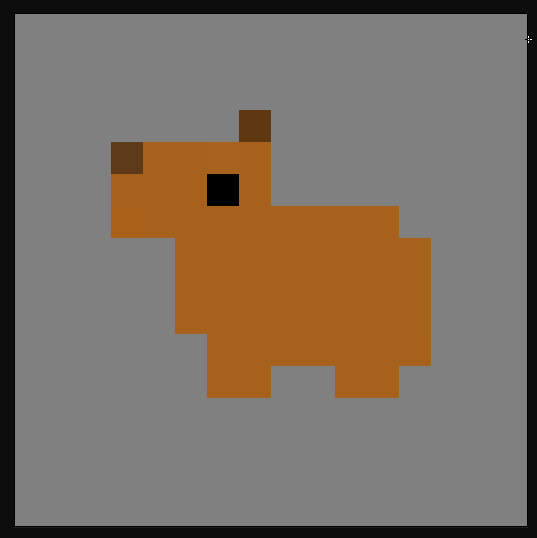 I found it overly saturated here and later softed the fur colour to a more lighter blonde.
I found it overly saturated here and later softed the fur colour to a more lighter blonde.
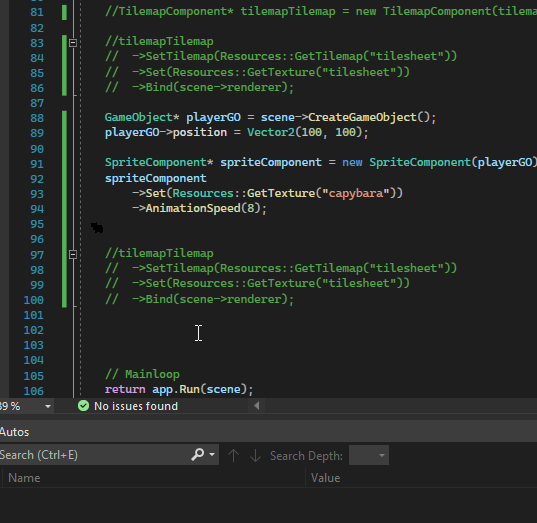
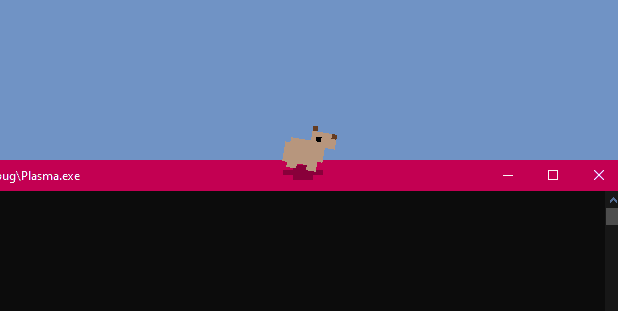

 You can download and play around with the capybara above! 👆
You can download and play around with the capybara above! 👆